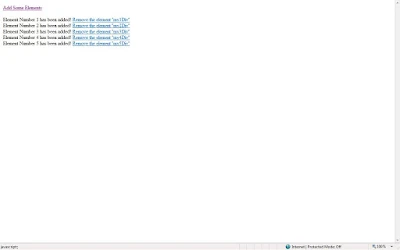<%@ Page Language="C#" AutoEventWireup="true" CodeFile="AddRemoveJavascript.aspx.cs" Inherits="AddRemoveJavascript" %>
<!DOCTYPE html PUBLIC "-//W3C//DTD XHTML 1.0 Transitional//EN" "http://www.w3.org/TR/xhtml1/DTD/xhtml1-transitional.dtd">
<html xmlns="http://www.w3.org/1999/xhtml">
<head runat="server">
<title></title>
<script type="text/javascript">
function addElement() {
var ni = document.getElementById('myDiv');
var numi = document.getElementById('theValue');
var num = (document.getElementById('theValue').value - 1) + 2;
numi.value = num;
var newdiv = document.createElement('div');
var divIdName = 'my' + num + 'Div';
newdiv.setAttribute('id', divIdName);
newdiv.innerHTML = "Element Number " + num + " has been added! <a href=\"javascript:;\" onclick=\"removeElement(\'" + divIdName + "\')\">Remove the element "" + divIdName + ""</a>";
ni.appendChild(newdiv);
}
function removeElement(divNum) {
var d = document.getElementById('myDiv');
var olddiv = document.getElementById(divNum);
d.removeChild(olddiv);
}
</script>
</head>
<body>
<form id="form1" runat="server">
<div>
<input type="hidden" value="0" id="theValue" />
<p><a href="javascript:;" onclick="addElement();">Add Some Elements</a></p>
<div id="myDiv"> </div>
</div>
</form>
</body>
</html>
Tags:
Javascript